Navigating the MongoDB Ecosystem: A Guide to MongoDB, Compass, and Atlas
In today's data-driven world, managing and leveraging data efficiently is paramount for businesses of all sizes. MongoDB, a leading NoSQL database, has emerged as a powerful solution for developers seeking flexibility, scalability, and performance. In this blog post, we'll explore MongoDB and its ecosystem, including the MongoDB driver, MongoDB Compass, and MongoDB Atlas, and how they work together to streamline the development and management of database applications.
MongoDB: A Flexible NoSQL Database
MongoDB is a document-oriented NoSQL database known for its flexibility and scalability. Instead of storing data in tables and rows like traditional relational databases, MongoDB stores data in flexible JSON-like documents, making it easy to model complex data structures.
// Example MongoDB document
{
_id: ObjectId("61593b4f5c1feaaeeb589b1c"),
name: "John Doe",
age: 30,
email: "john.doe@example.com"
}
One of MongoDB's key features is its ability to scale horizontally with ease, allowing applications to handle growing amounts of data and traffic seamlessly. Additionally, MongoDB's support for replication and sharding enables high availability and fault tolerance, crucial for mission-critical applications.
MongoDB Driver: Connecting Your Application to MongoDB
The MongoDB driver serves as the bridge between your application code and the MongoDB database. Available for various programming languages, including Node.js, Python, Java, and many others, the MongoDB driver simplifies database interaction by providing a convenient API for performing CRUD (Create, Read, Update, Delete) operations.
// Example Node.js code using MongoDB driver
const { MongoClient } = require('mongodb');
const uri = 'mongodb://localhost:27017';
const client = new MongoClient(uri);
async function connect() {
try {
await client.connect();
console.log('Connected to MongoDB');
const database = client.db('myDatabase');
const collection = database.collection('myCollection');
// Perform CRUD operations
// ...
} catch (error) {
console.error('Error connecting to MongoDB:', error);
} finally {
await client.close();
console.log('Disconnected from MongoDB');
}
}
connect();
MongoDB Compass: Visualizing and Analyzing Your Data
MongoDB Compass is a sophisticated GUI (Graphical User Interface) tool designed to simplify database development, administration, and analysis. With Compass, developers and database administrators can visualize their MongoDB data, explore collections, and run ad-hoc queries with ease.
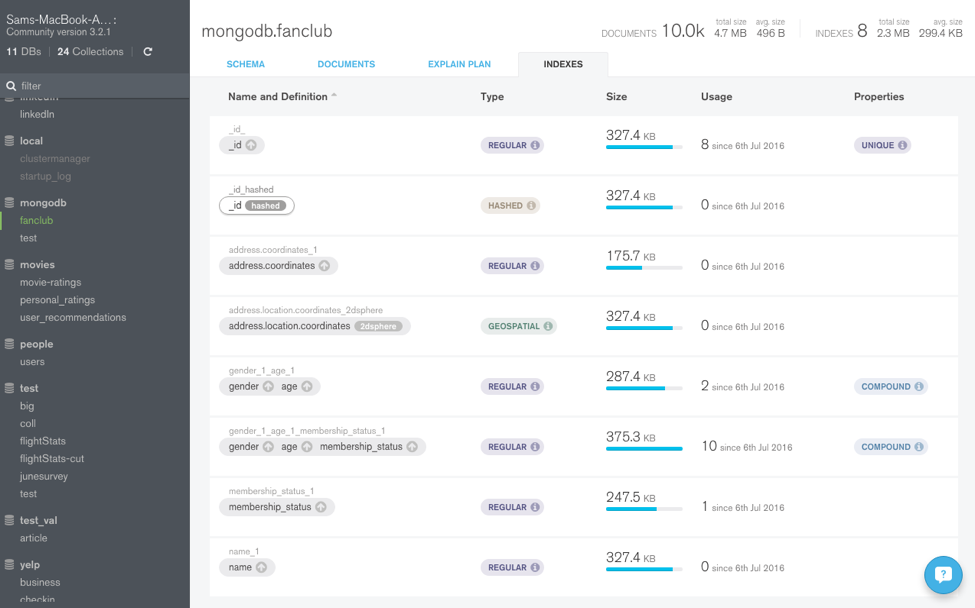
Figure 1: MongoDB Compass Interface
One of the standout features of MongoDB Compass is its intuitive query builder, which allows users to construct complex MongoDB queries using a visual interface, eliminating the need to write raw MongoDB query syntax manually. Additionally, Compass provides real-time performance metrics, index management tools, and a schema visualization feature, making it an invaluable tool for optimizing database performance and understanding data structures.
MongoDB Atlas: Managed MongoDB Database Service
MongoDB Atlas is a fully managed cloud database service that allows developers to deploy, operate, and scale MongoDB databases with ease. Built on MongoDB's proven technology, Atlas offers a comprehensive set of features, including automated backups, monitoring, and security controls, to ensure the reliability and security of your database infrastructure.
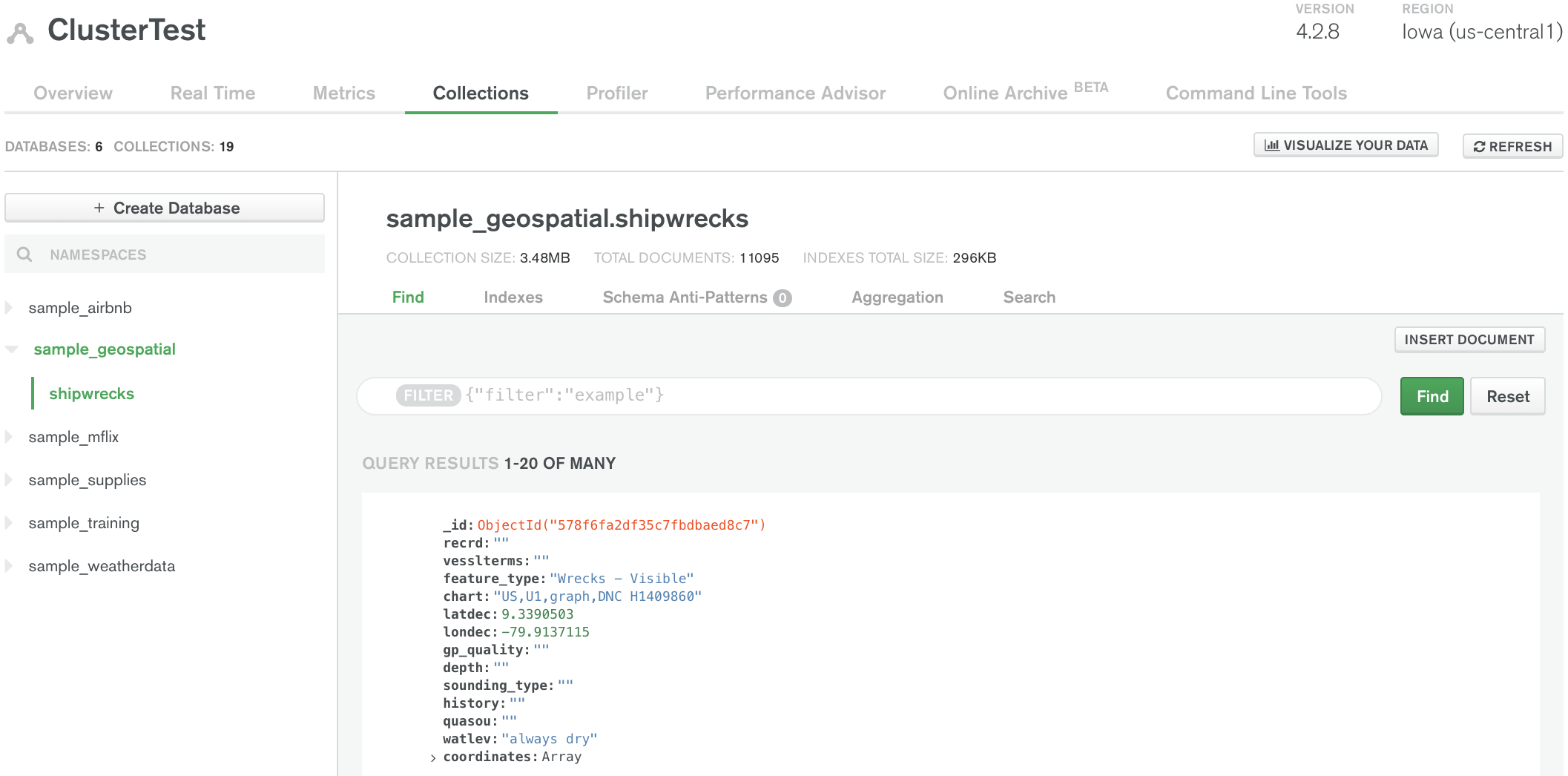
Figure 2: MongoDB Atlas Dashboard
With MongoDB Atlas, developers can focus on building their applications without worrying about database management tasks such as provisioning servers, configuring replication, or managing backups. Additionally, Atlas offers seamless integration with cloud providers such as AWS, Azure, and Google Cloud Platform, allowing for easy deployment and scaling in the cloud environment of your choice.
Conclusion
In summary, MongoDB, MongoDB Compass, and MongoDB Atlas form a powerful ecosystem for developing, managing, and scaling modern database applications. Whether you're building a small-scale web application or a large-scale enterprise solution, MongoDB provides the flexibility, scalability, and performance you need to succeed in today's fast-paced digital landscape.
By leveraging the MongoDB ecosystem, developers can streamline database development, optimize performance, and focus on delivering value to their users. Whether you're a seasoned MongoDB expert or just getting started with NoSQL databases, MongoDB's comprehensive suite of tools has something to offer for everyone.
